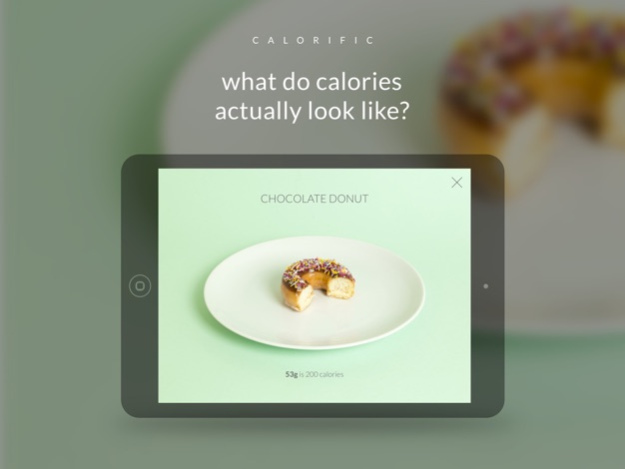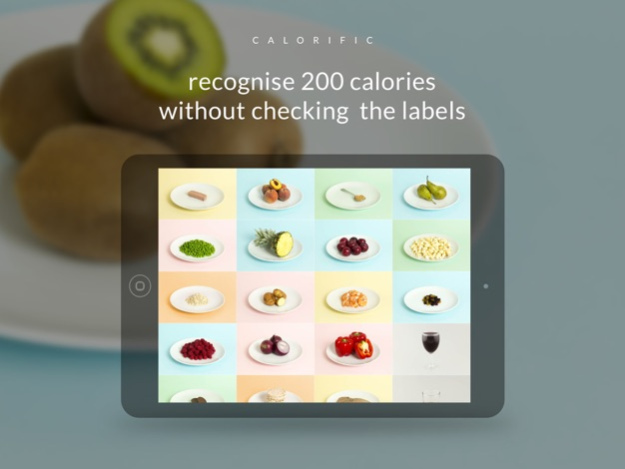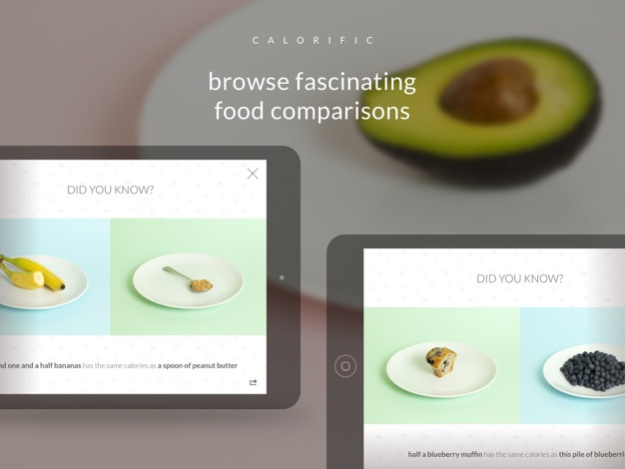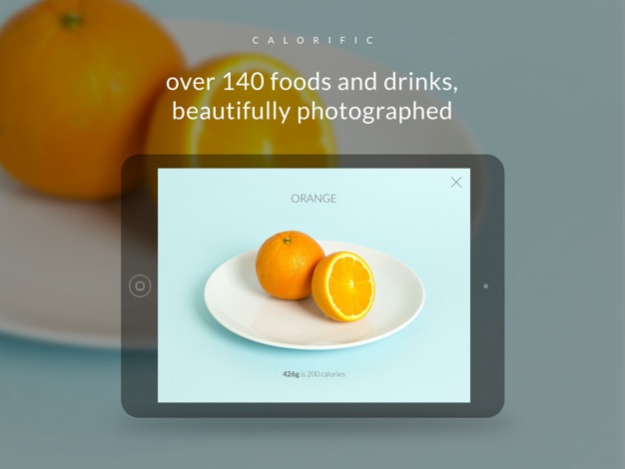Calorific - What do calories look like? 1.7
Free Version
Publisher Description
Calorific shows you exactly what 200 calories look like with beautiful photography.
IN THE NEWS:
“A giant truth bomb that pours its radioactive reality down on all the food lies we tell ourselves” - The Atlantic
“Instead of tracking your daily calorie intake, which can be more than tedious, the Calorific app simply shows you what 200 calories worth of food looks like along with the weight of the portion.” - Sydney Morning Herald
----
Why 200 calories? Because it's a nice portion size and makes it easy to recognise how many calories you are eating without needing to check the labels.
You’ve probably been told at some point how many calories you need to consume each day. But the concept of a calorie can be hard to grasp and understanding what foods contain how many calories can be even more difficult.
So what does 200 calories of any given food or drink actually look like? Well it turns out it's a whole lot of spinach but only half a spoon of peanut butter!
Each food has been meticulously researched, weighed and photographed in high definition.
** Unlocking gives you ALL 182 photos across the app, including the festive foods.
Features:
• Over 180 beautiful retina photographs
• 42 festive foods
• Sort by name, weight or food type
• Compare interesting foods side by side
• View as grams, ounces or descriptions
• Instant search
• Suggest foods for future updates
Lookout for our SPECIAL OFFERS in the app to unlock all photos.
Dec 18, 2015
Version 1.7
This app has been updated by Apple to display the Apple Watch app icon.
Bugfixes
- Fixed missing raspberries on iPad ;p
- Fixed Facebook/Twitter sharing
- Fixed keyboard bug
About Calorific - What do calories look like?
Calorific - What do calories look like? is a free app for iOS published in the Health & Nutrition list of apps, part of Home & Hobby.
The company that develops Calorific - What do calories look like? is Nic Mulvaney Ltd. The latest version released by its developer is 1.7.
To install Calorific - What do calories look like? on your iOS device, just click the green Continue To App button above to start the installation process. The app is listed on our website since 2015-12-18 and was downloaded 3 times. We have already checked if the download link is safe, however for your own protection we recommend that you scan the downloaded app with your antivirus. Your antivirus may detect the Calorific - What do calories look like? as malware if the download link is broken.
How to install Calorific - What do calories look like? on your iOS device:
- Click on the Continue To App button on our website. This will redirect you to the App Store.
- Once the Calorific - What do calories look like? is shown in the iTunes listing of your iOS device, you can start its download and installation. Tap on the GET button to the right of the app to start downloading it.
- If you are not logged-in the iOS appstore app, you'll be prompted for your your Apple ID and/or password.
- After Calorific - What do calories look like? is downloaded, you'll see an INSTALL button to the right. Tap on it to start the actual installation of the iOS app.
- Once installation is finished you can tap on the OPEN button to start it. Its icon will also be added to your device home screen.